Built to Help you Write Better, Smarter and Quicker
An array of rewording features and settings that empower students and writers to craft compelling content in no time.
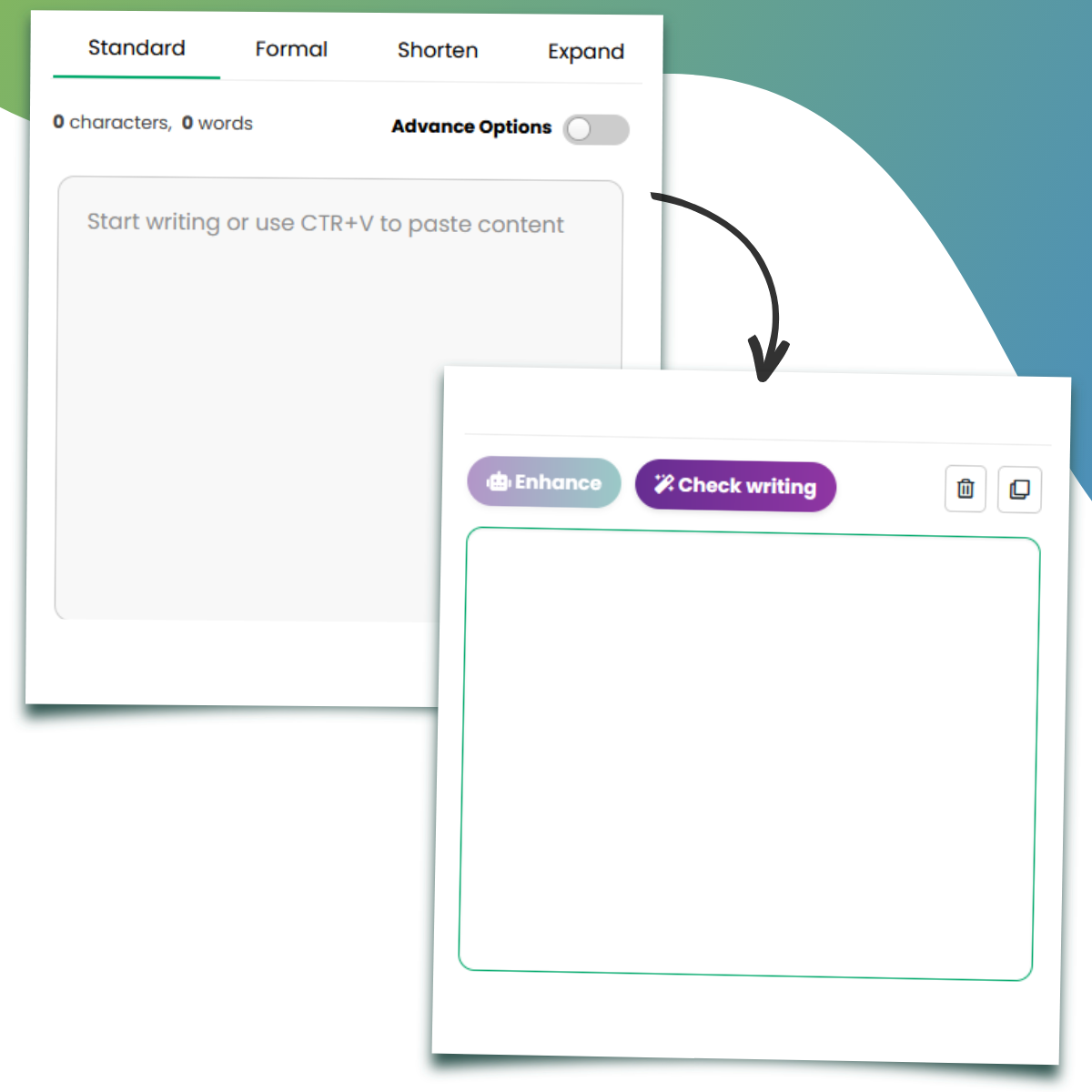
Rewording Features to Optimize Text Clarity as needed in One Place
1. Ignore words
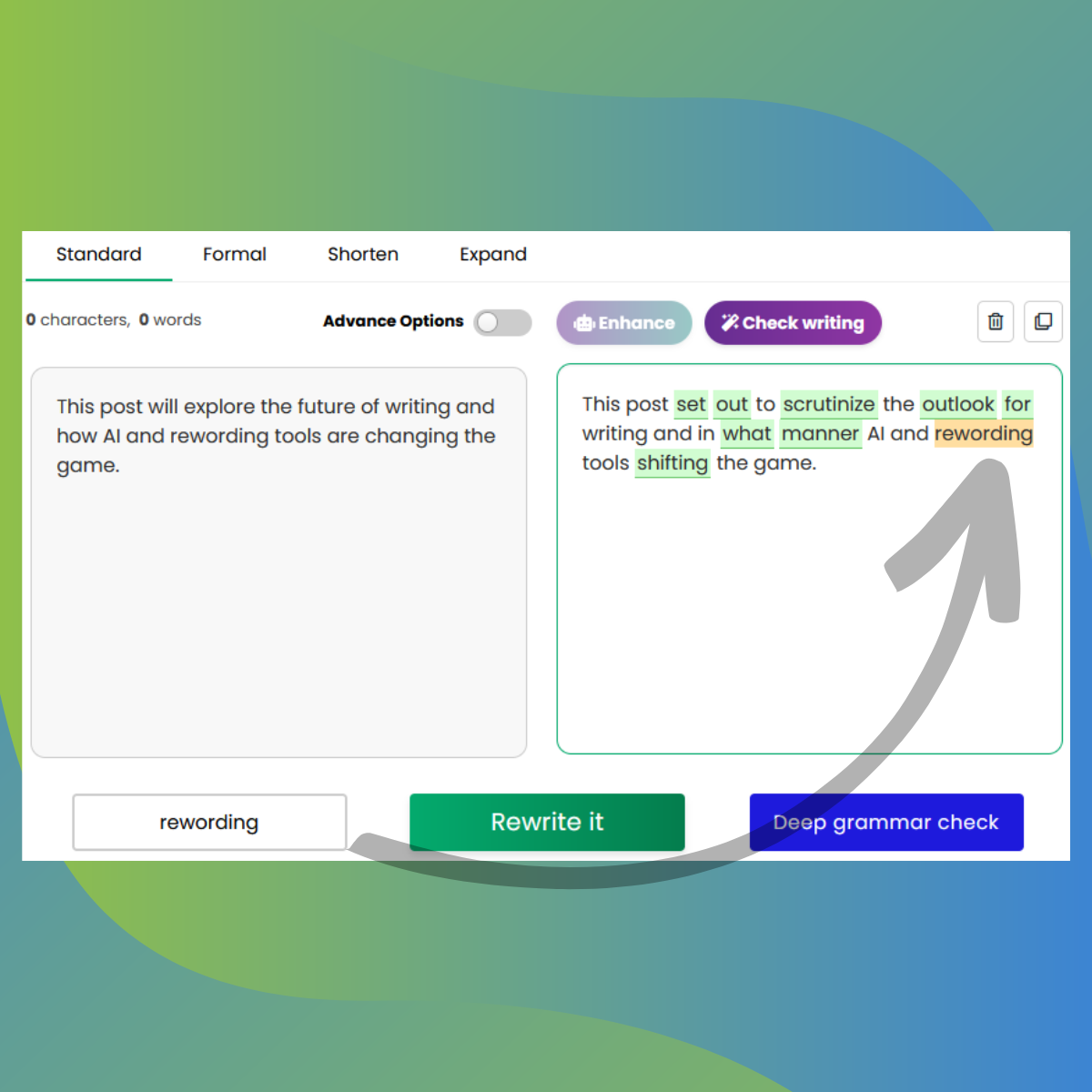
This feature lets you manually exclude specific words that you don’t want to change or shouldn’t be changed in order to keep the original meaning intact.
2. Do not Process Quotes
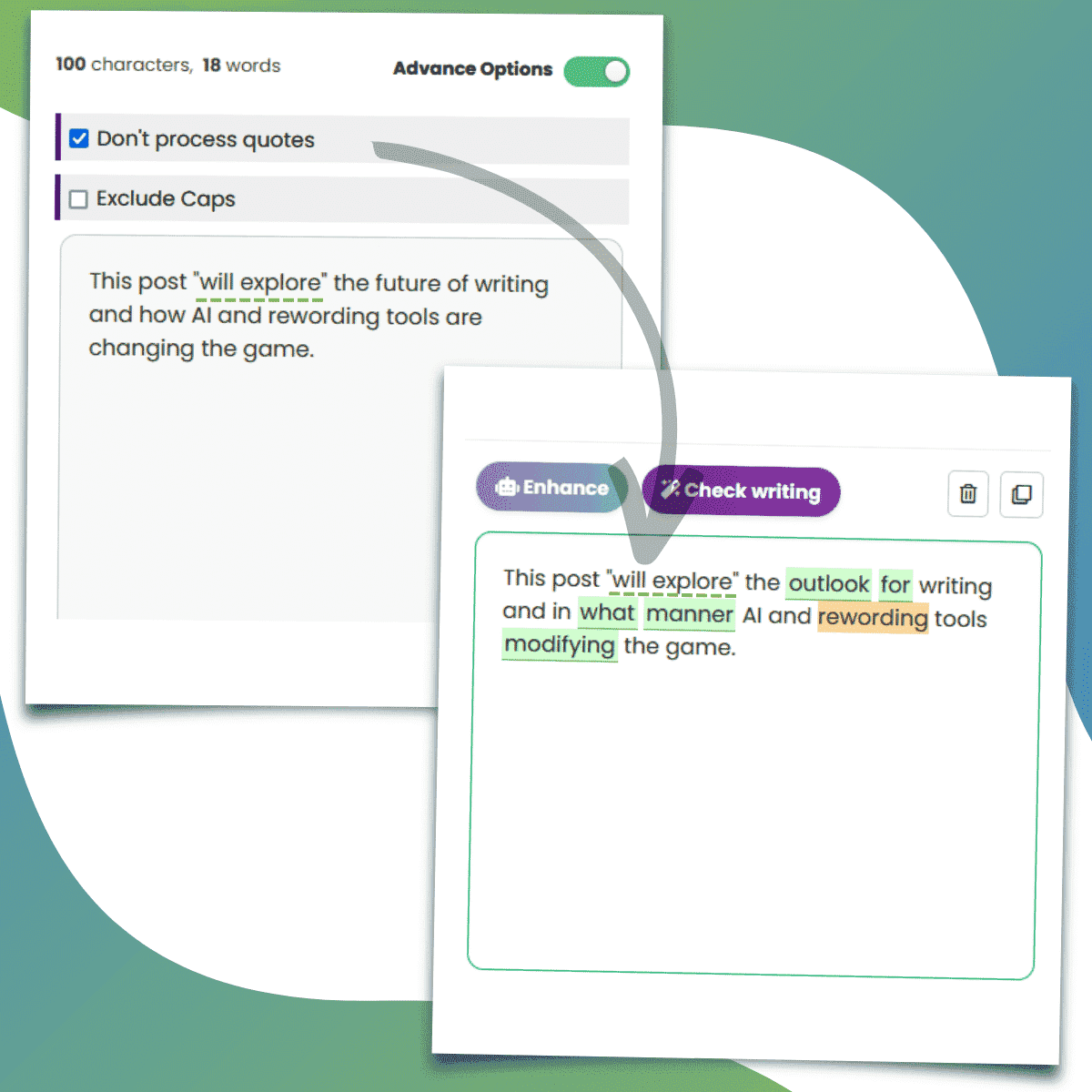
Activate this feature if you don’t want to process direct quotes, citations, and attributions, preserving your content’s original meaning.
3. Exclude caps
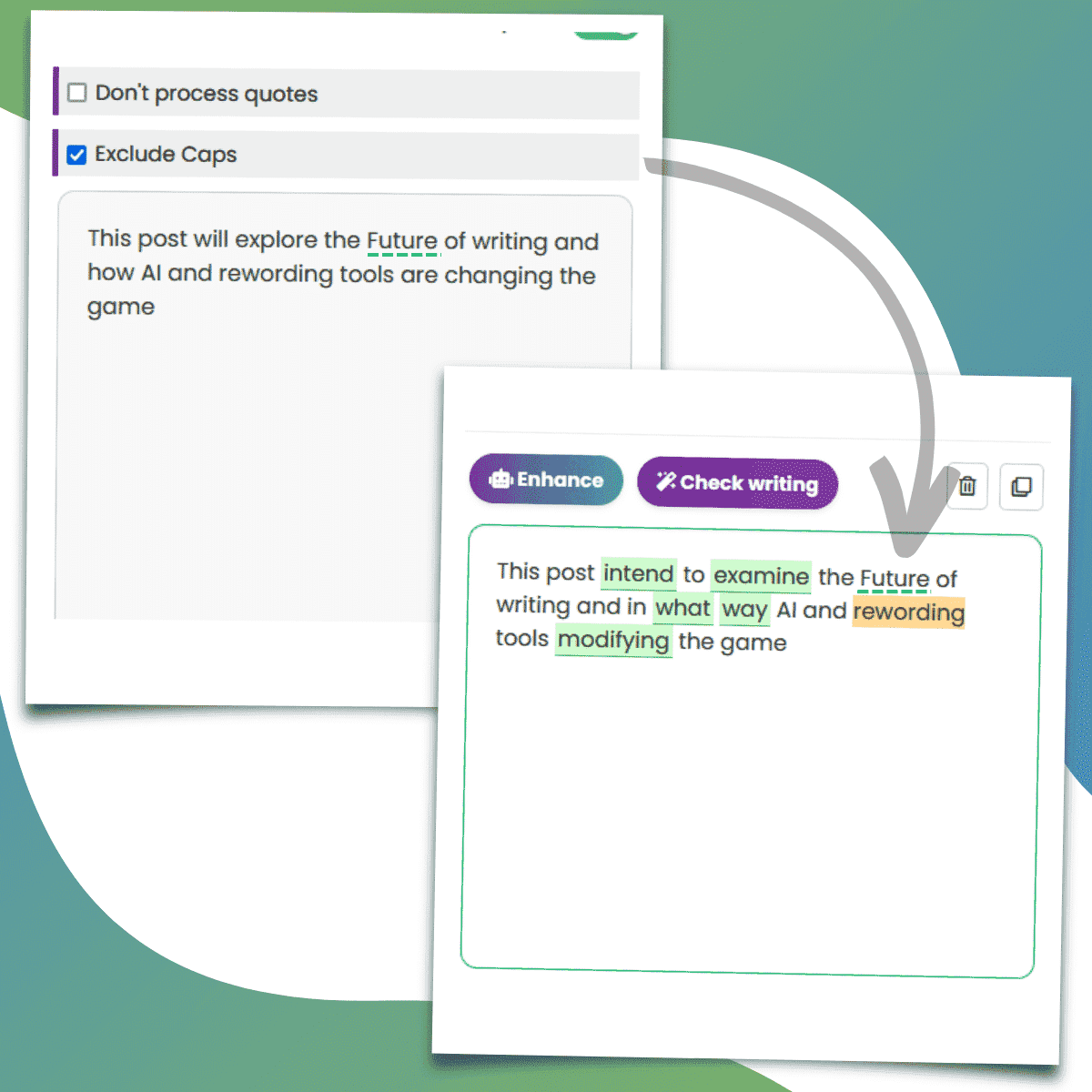
- Proper Nouns such as Colin Raffel. Geographical Names like cities and countries.
- Titles and Formal Names like title of books and articles.
- Scientific Terms like T5 or BERT language model.
- Technical Terms and Jargon such as Technological Terms: Natural Language Processing (NLP).
4. Enhance Writing
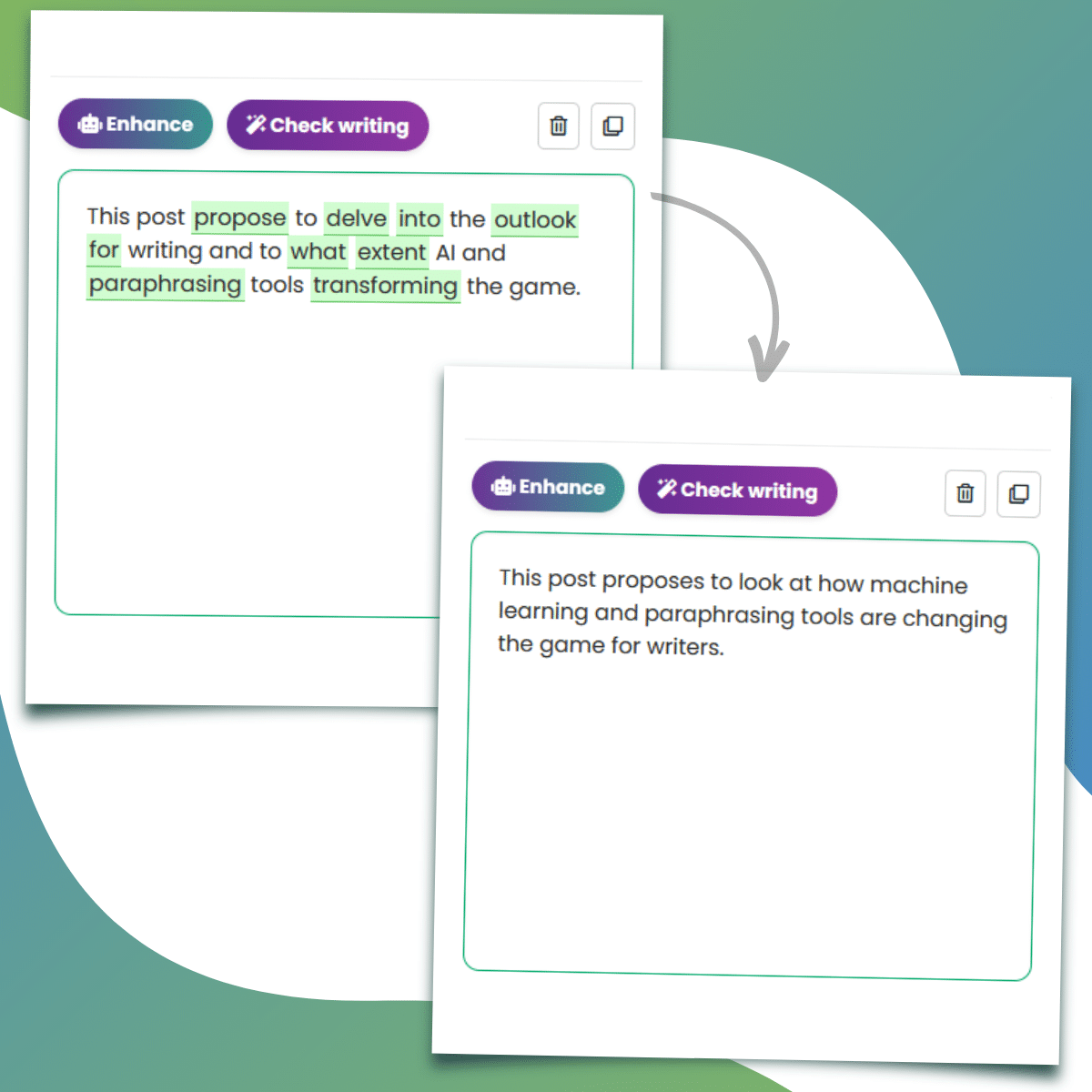
At the core of the Rewritetool.net’s rewording software lies the amazing “Enhance” feature, powered by GPT-3 technology. With one click you can quickly and easily rephrase text multiple times until you achieve the perfect result.
5. Check Writing
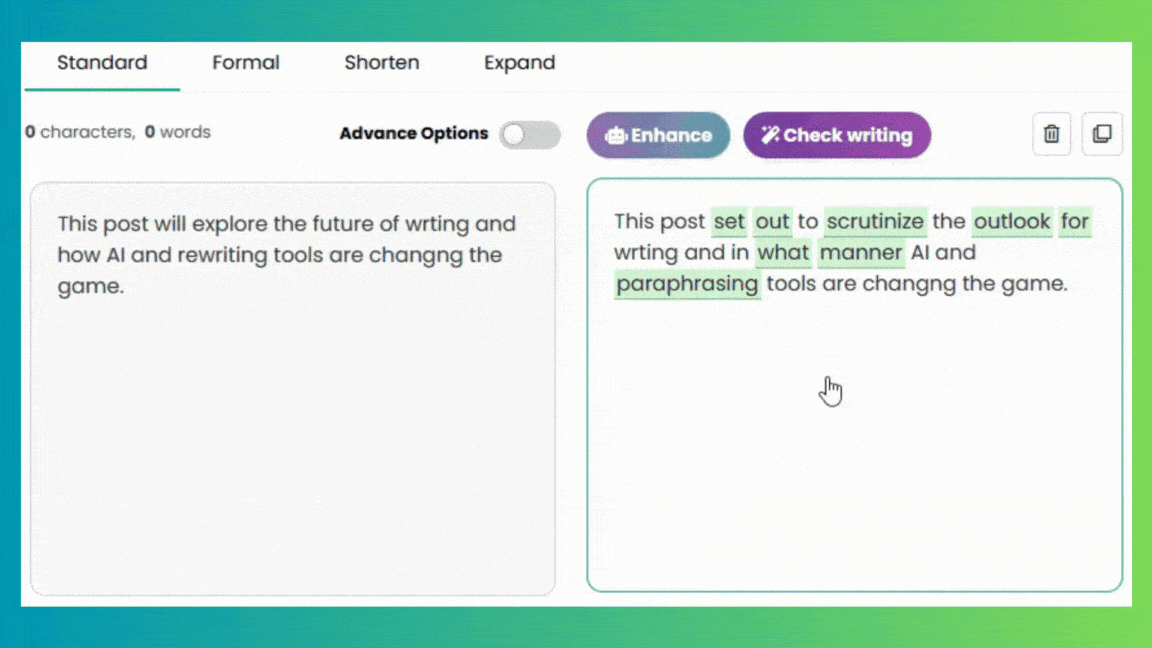
A handy built-in option to fix spelling and punctuation mistakes. This feature makes your proofreading easier and ensures the final output is both well-written and well-structured.
Instantly check the number of words in a sentence so that you can easily optimize it for different platforms.
Need a fast way to generate unique acronyms? Try our smart acronym generator for the best result.
Use this tool to easily and quickly calculate the number of words for papers and social platforms.